Leverage CommandHound’s Multi-Level Best Practices to Get Up to Speed Fast
Software companies are trying to figure out how to empower their users so they can figure things out on their own. Intuitive graphical user interfaces, embedded help, FAQs and user forums are some of the concepts that have developed recently to help software companies scale more efficiently.

CommandHound Uses Best Practices to Provide an Effective Multi-Tier Self-Help Foundation
Self-Help Framework
CommandHound has learned from the myriad of best practices out there and has developed an effective multi-tier self-help framework that relies on the following key 6 concepts:
1. User Interface
At the core of CommandHound’s self-help framework is a user interface (UI) and user experience (UX) that incorporates the latest thinking and design elements to make the experience as easy and enjoyable as possible.
CommandHound utilizes proven widgets, data representations, navigation flows, and design elements that are familiar to users so they become productive faster.
2. Tooltips
CommandHound has integrated tooltips throughout the application to provide contextual, relevant, and real-time help to the user.
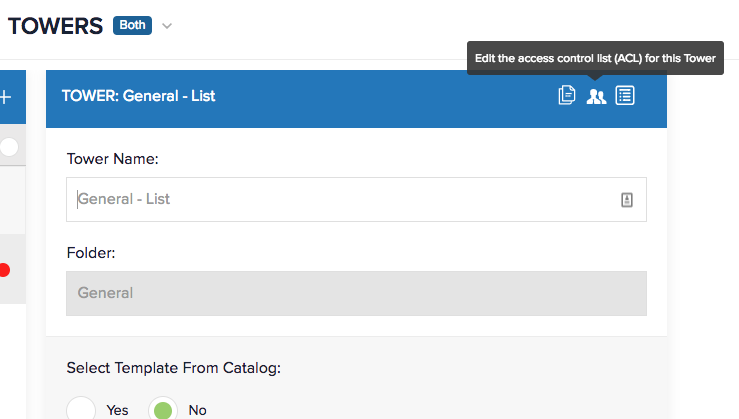
Tooltips Provide Contextual Real-Time Help to CommandHound Users
By hovering the cursor over the area in question for a couple of seconds, CommandHound triggers a pop-up tooltip that provides additional information about the area or the feature in question.
3. Daily Tips
An ever growing repository of daily tips displays tips and feature reminders during login to make users aware of some of the most interesting uses of CommandHound. Users can turn these daily tips on and off as desired in their profile.
This feature helps users become power users by turning the daily tips and and off at different stages as they become more and more proficient with CommandHound.
4. Quick Tutorials
CommandHound has also developed a growing library of quick video tutorials (3-5 minutes) to familiarize new users with how CommandHound is architected, functions and features, and how to best use it. These tutorials can be found under the Help icon on the top right corner of the application.
5. New Feature Newsletters
CommandHound’s weekly newsletter is the core vehicle to communicate new user-driven features that have been recently deployed. Subscribe here!
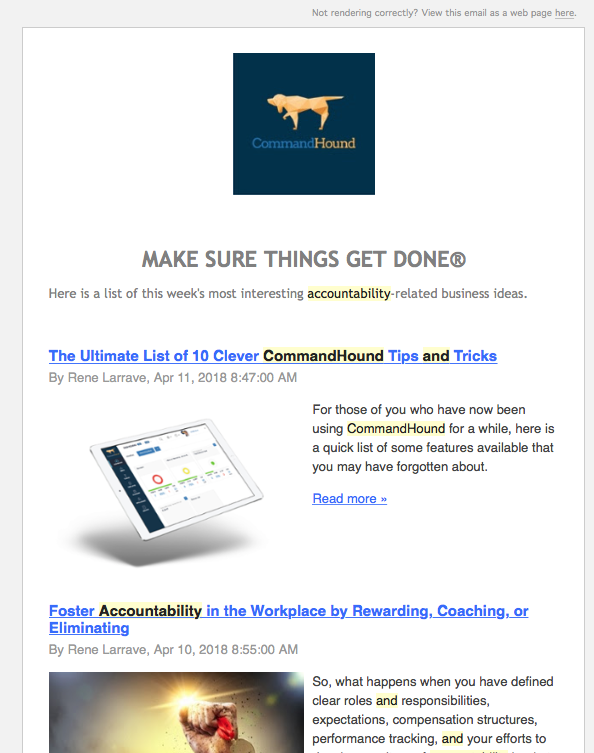 CommandHound’s Weekly Newsletter Communicates the Latest New Features and Developments
CommandHound’s Weekly Newsletter Communicates the Latest New Features and Developments
In addition to communicating these new features in the newsletter, tool tips, daily tips and video tutorials are also developed to support their ongoing use.
6. Direct Support
Finally, users are encouraged to contact support directly by phone or email when needed for a more immediate response.
Future Plans
CommandHound continues to evaluate other avenues to continue to strengthen the overall user experience and ease of use of it software platform. Online chat, webinars, and user group conferences are in the works.
Next Steps
Would you like to learn more about how CommandHound drives productivity and accountability in the workplace? CommandHound goal is to make sure things get done.
